
What exactly is iPhone Error 4013? When trying to restore your iPhone using iTunes on your computer, you may have come across this message:
“The iPhone [device name] could not be restored. An unknown error occurred (4013).”
Don’t panic when you see this error pop up on your computer monitor. It sometimes happens because your iPhone got disconnected during the restore process or the computer couldn’t communicate the restore command to the device. The problem is definitely fixable, but you’ll need to go through a series of processes to resolve the issue, as follows:
- Update your computer’s operating system
- Update iTunes
- Force-restart the device
- Reset all iPhone settings (Reset All Settings)
- Factory-reset the iPhone (Erase All Content and Settings)
- Remove data to clear up memory for the update
- Try a different USB cable or USB port
- Try a different computer
- Take the device to an authorized service center
If you want to avoid the hassle of trying a whole bunch of things, it’s better to use a third-party iOS system recovery application to resolve the iPhone could not be restored Error 4013 and several other common iPhone issues.
Dr.Fone – System Repair (iOS)
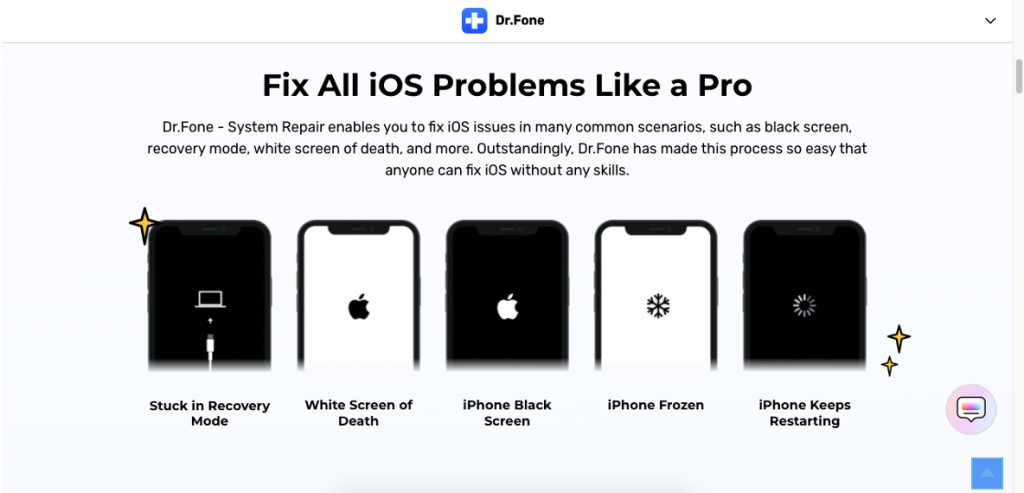
If you’re looking for a powerful and easy-to-use solution to fix iOS system issues such as Error 4013, iOS system recovery, and so on, then Dr.Fone – System Repair for iOS is the perfect tool for your PC or Mac. Using a series of simple and user-friendly steps, you can execute complex processes such as firmware updates and full iOS system recovery without any data loss in Standard Mode. There’s also an advanced mode for more serious issues that removes the content and brings your phone back to its original state.
QuickLook: Key Features of Dr.Fone – System Repair (iOS)
- Fix common iPhone issues such as Error 4013, iPhone stuck in Apple logo or boot loop, etc.
- Downgrade iOS without using iTunes and without a Jailbreak
- Fix serious iOS issues in Advanced Mode
- Available for Windows and Mac up to the latest versions
- Supports all models of iPhone, iPad, and iPod Touch
- All operations can be done with a few simple clicks
- Clear on-screen instructions for every operation
How to Use Dr.Fone – System Repair (iOS) to Fix the iPhone Error 4013
iOS system recovery and repair is a very complicated process, but when you have the right software, it’s easy as pie! And that’s what makes Dr.Fone the favorite iOS and Android management software for over 3 million users around the world. As an example, let’s see how easy it is to fix the iPhone Error 4013:
- Download and install Dr.Fone for Windows or Mac on your computer
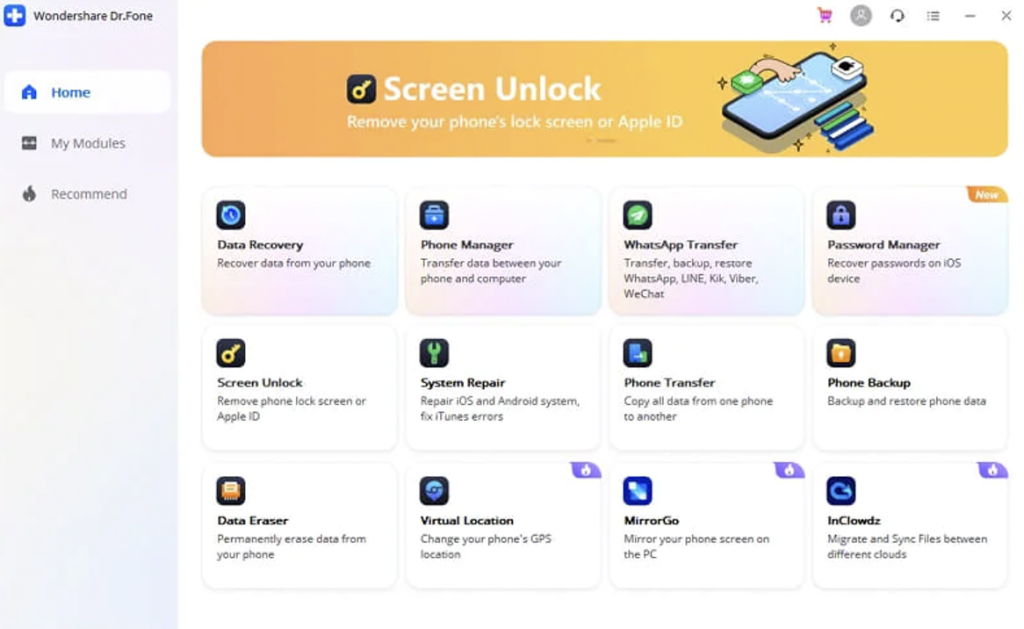
- Click the System Repair module from the options on the Home tab
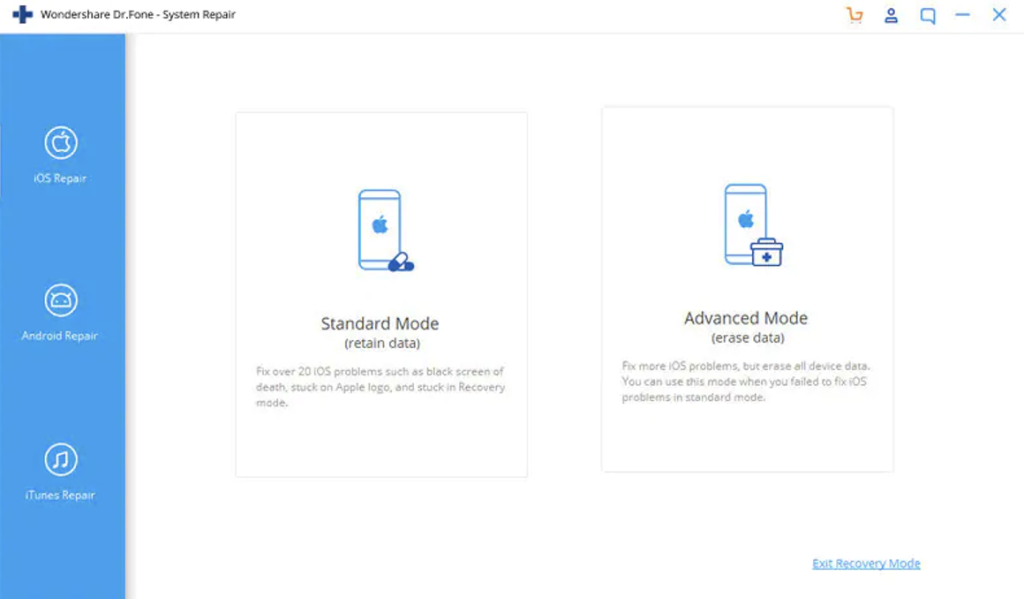
- Connect your iPhone to the computer and click Standard Mode to fix the Error 4013 issue without losing your data
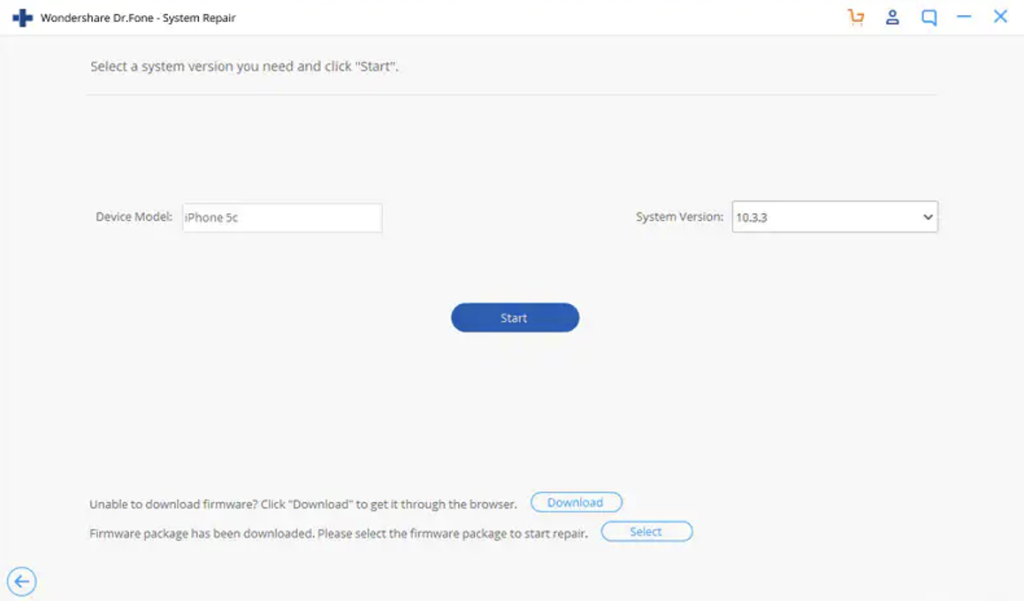
- Once your iPhone model and firmware version have been automatically identified by the software, click the Start button to begin the firmware update
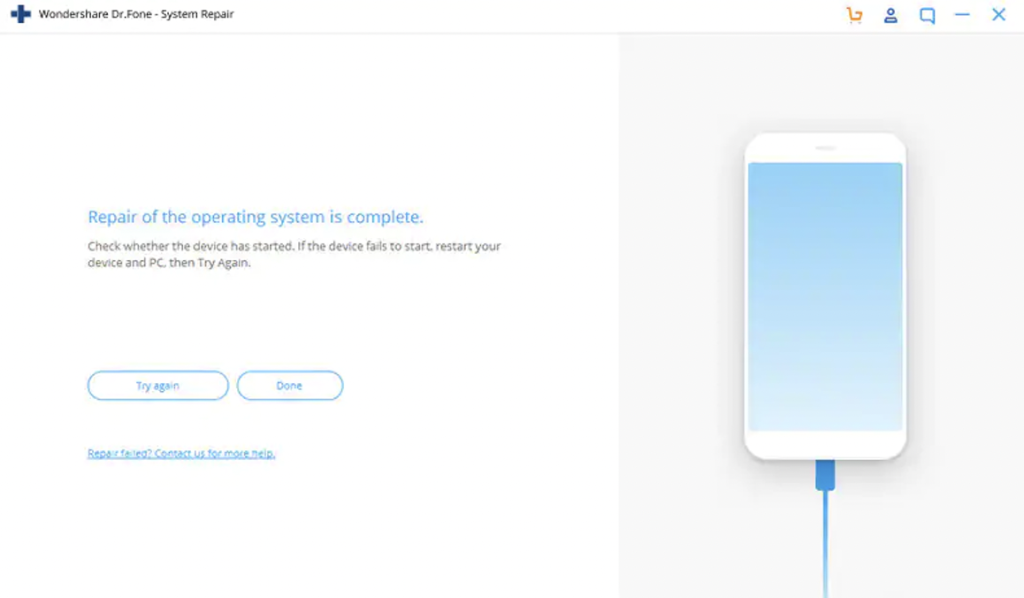
- Once the issue is fixed, you’ll see a success message on your screen – click the Done button and eject your iPhone from the computer
And that’s all there is to the process. With very minimal user input, the Error 4013 issue is completely resolved.
Does Dr.Fone Offer Other Tools in Addition to the iOS System Repair Module?
Dr.Fone is available as individual modules as well as a comprehensive toolkit. This toolkit is available for both iOS and Android devices and comprises a full suite of modules to repair simple and complex smartphone issues without having to take your device to the shop. Here’s a quick peek at some of the useful modules in the Dr.Fone Toolkit:
- Data Recovery – Recover data that’s lost, accidentally deleted, or corrupted due to various reasons
- Phone Manager – Move data back and forth from your computer to your mobile device
- WhatsApp Transfer – Transfer WhatsApp data from one device to another
- Phone Transfer – Switch phones without losing any data or leaving it behind
- Password Manager – Recover all passwords from your smartphone
- Screen Unlock – Remove any security measures such as passcode, Face ID, etc.
- Phone Backup – Take backups of your phone and restore it to other devices
- Data Eraser – A useful tool to wipe your old phone of all private data before selling it
- Other Useful Tools – Device mirroring, location spoofing, cloud data migration, etc.
As you can see, the Dr.Fone – System Repair module is part of a powerful family of tools to manage your devices and your data. So, why struggle through complicated fixes or spend hundreds of dollars at service centers for problems that can be fixed right at home? You’ll be joining a family of nearly 4 million users who trust Dr.Fone for all their iPhone and Android device issues, data transfers, and much more.


