
While upgrading my Android device, I decided to sell off my old device for a good price. In the process, I accidentally left the SD card inside the phone. When I asked the shop for the SD card, they told me they had formatted the device, which meant all the data on the SD card was also unknowingly deleted. I had important photos, and videos stored on that SD card, and I didn’t have any backups. However, the technician at the shop told me not to worry and helped me out with recovering every bit of data that was stored in the SD card.
This incident taught me how to unformat an SD card on a Mac computer, that was formatted and recover all my data in such rare instances. Hence, to share my experience and teach you how to deal with data deletion and SD card format issues I decided to write down this blog. I’ll try to keep this discussion short, simple, and informative with no boring methods. So let’s move to the topic.
In my entire life, I had never faced data loss and just like many of you, this was the very first time when I accidentally lost my rare photos and videos. The photos and videos stored in my SD card were a backup of my old camera photos. There were some offbeat pics and memories from my college and a lot of other stuff. I inserted the SD card into my Android device to view them on the gallery. However, I did not remove it and this mishap occurred.
Formatting an SD Card: What It Means and How It Works?
Formatting an SD card is a process that deletes all data in it, hence preparing it for storing new data. When you format an SD card, it simply clears all the existing data on the card. But what happens if you accidentally format your SD card? Can you recover your photos or any files?
Knowing how your SD card was formatted, will help you understand how to unformat them if you need your data back.
Quick Format on Android device: When you format an SD card in an Android device, it’s called a quick format, and not a full format. This is exactly what happened to me. This was great news because it meant my photo files could be recovered using file recovery software.
Full Format on Computer: A full format completely erases all of the data in your SD card and rewrites it by filling it with zeros. This makes the previously stored data completely unrecoverable from the formatted storage drive. Once a full format is done, your old files cannot be recovered even using file recovery software.
However, remember in quick format data can be only recovered, if you stop using the formatted SD card as soon as possible. If you rewrite it with other data and files the recovery will get interrupted.
How did I unformat my SD card and recovered my photos?
Before this incident happened I never knew that there was software that could also help with recovering data from a formatted SD card or unformat an SD card. Infact, I lost all hope when I realized my photos and videos were all gone due to formatting.
But then the technician who helped me unformat my SD card told me about this photo recovery software that seamlessly also works with Mac. I also remembered reading about “Stellar Photo Recovery”, a software that can help you unformat an SD card and get your photos and videos back. The software was so easy to use and had a super simple interface, it worked like magic and recovered all my photos.
Let me explain to you step by step how this software works:
- First, remove the SD card from your device and connect it to the Mac computer using a card reader.
- Then, Download and install the Stellar Photo Recovery software from the official website.
- Run the Stellar Photo Recovery software and then select the SD card or Storage drive from where you want to recover your deleted files.

- Now the software will scan your SD card to find all the photos and videos that had been deleted during the quick format.
- After a few minutes, it will display all the recoverable photos and videos.
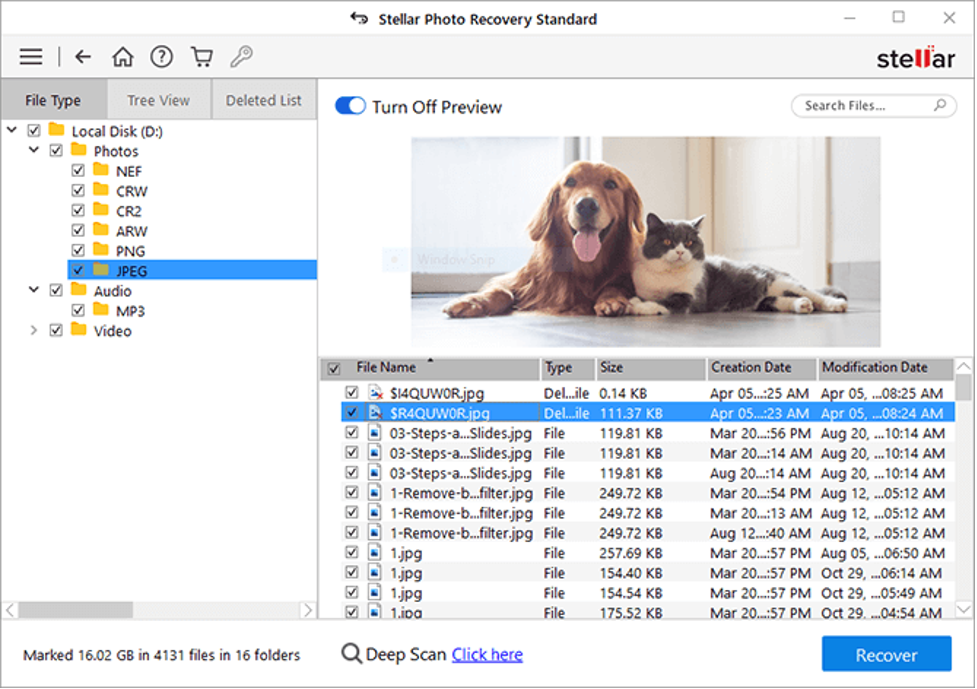
- You can preview them one by one and then save them at a desired location on your Mac computer.
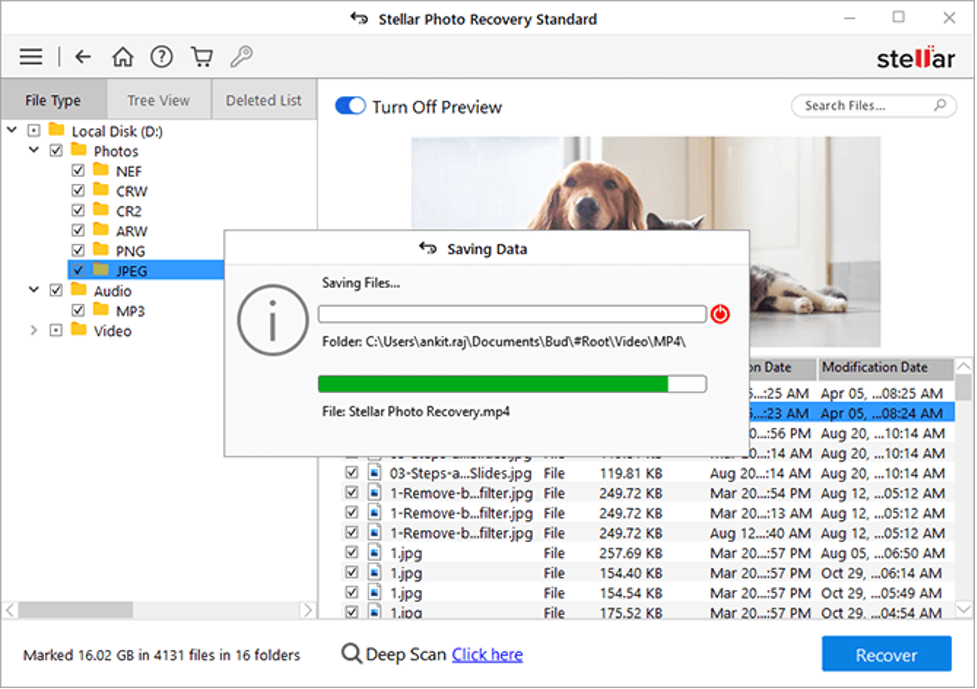
The recovery process was quick and I was amazed as I recovered all of my 8GB of photos and some videos. I was also able to preview the files before recovering them, which was really helpful. In my opinion, if you also mistakenly format your SD card you use this software to unformat it and recover your photos and videos.
Verdict
File and photo recovery software can help with unformatting an accidentally formatted SD card. But still, all of us should be cautious. While you can deal with quick formatting and recover all your lost photos, it is still not a good approach to remain negligent of your data and have a callous approach to such things. Unfortunately, there’s no way to unformat an SD card if you run a full format on your computer. So next time be mindful of what you format and how you format your SD card or other storage devices.


