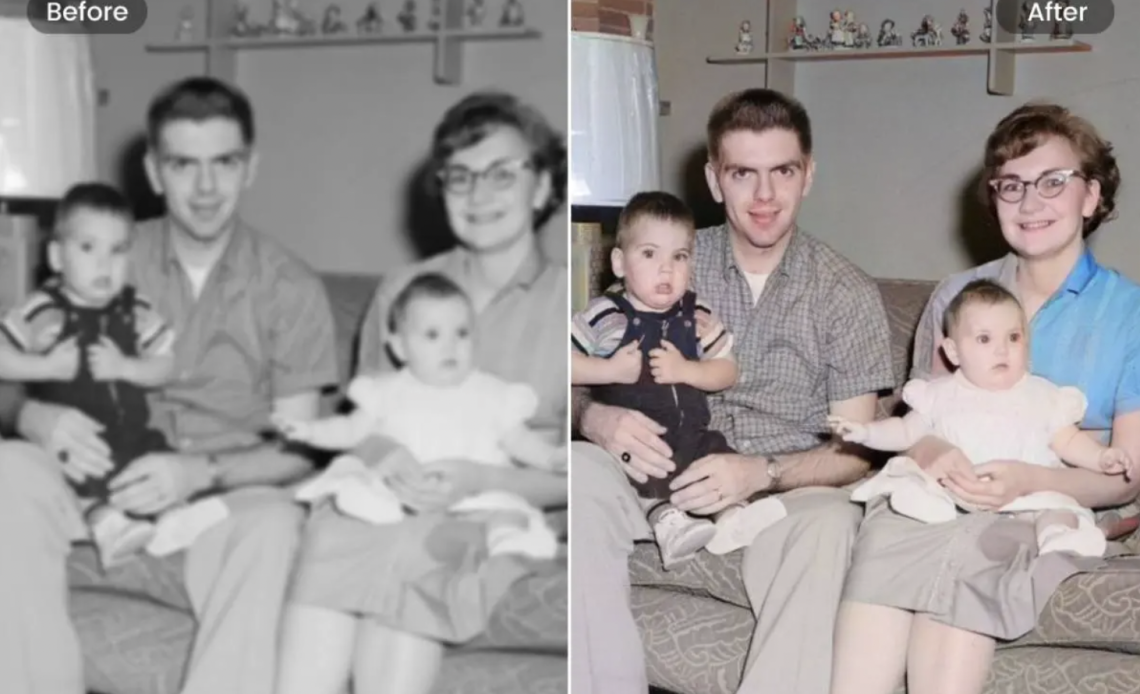
Taking photos is one of the best ways to treasure the precious memories of your loved one. Earlier, people maintained an album to relive their memories. With changes in time, photos are now saved digitally. In both cases, the photos can get damaged due to several reasons. The ones in the album might get crimpled, stained, and faded, while those saved digitally might get corrupted. Several reasons can result in an unopenable photo. It can be a malware attack, unexpected clash or system shutdown, and several others.
Irrespective of the reason that has caused damage to the photo, now you can easily repair the photo using AI-powered photo repair tools. One of the most reliable ones is Wondershare Repairit. This AI tool allows for repairing all kinds of damage. You can also repair multiple files in a go.
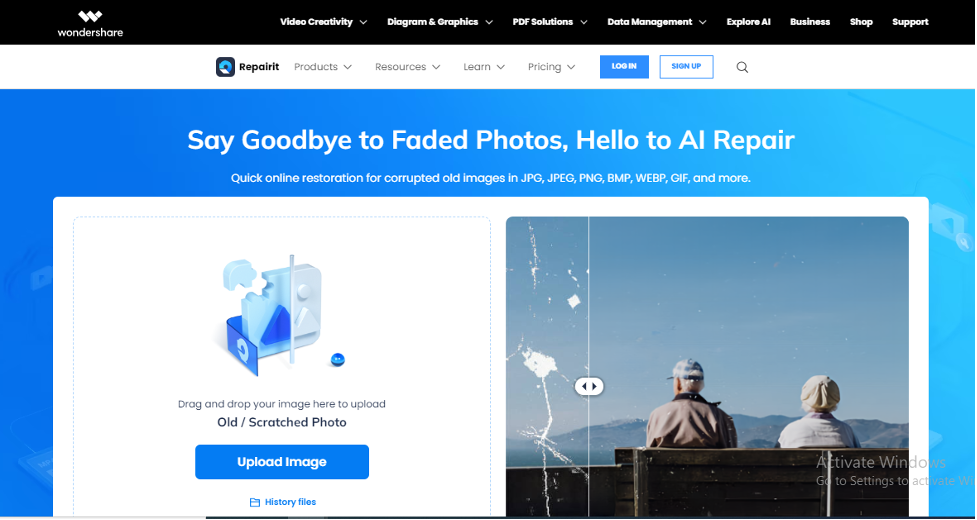
Part 1: What is the Concept of Photo Restoration?
Photo restoration is the process of reversing the process that damaged the photo. The process helps in restoring the quality of photos. The AI tools used today can reverse the damage to 100%. Once you upload the photo, the result will be a crisp image with high resolution and fine details. These tools have helped many in old photo restoration and cherish their memories.
Part 2: How to Select the Best AI Tool for Photo Restoration Process?
Several features can make a difference in the quality of output. So, when selecting an AI tool for picture restoration, you must consider certain factors. Some of them are as follows.
Accuracy – Different sites have different algorithms, training data, and models using which they carry out the restoration process. So, select a site that offers higher accuracy and provides impressive results.
Cost-effective – You should look for a site that provides amazing features at least prices. So, see if a trial version is available so you can check the output and then proceed to buy if you like the results.
Data protection – As you upload your photos for repair and restoration, the site needs to follow strict data privacy norms to ensure privacy. So, before using any AI site, check the privacy policy.
Part 3: The Most Powerful and Innovative AI Photo Repair Tool for Photo Restoration
Are you looking for a powerful and innovative AI photo repair tool for photo restoration? If yes, then do check Wondershare Repairit. It is a quick online photo restoration tool that can repair old, corrupted photos. It supports many file formats like JPEG, JPG, PNG, WEBP, BMP, etc. This tool refines facial details, removes scratches, and colorizes old photos.
Features
- The tool automatically enhances visual quality using quick AI upscaling for seamless image restoration.
- Using AI upscaling techniques, the tool provides extraordinary visual clarity.
- The advanced AI algorithms provide refined and natural facial enhancements.
- Wondershare Repairit ensures the privacy of the users.
Steps to restore old photos with Wondershare Repairit
Step 1: Visit the official website of Wondershare Repairit. Click on the ‘Upload Image’ option that you will find on the screen.
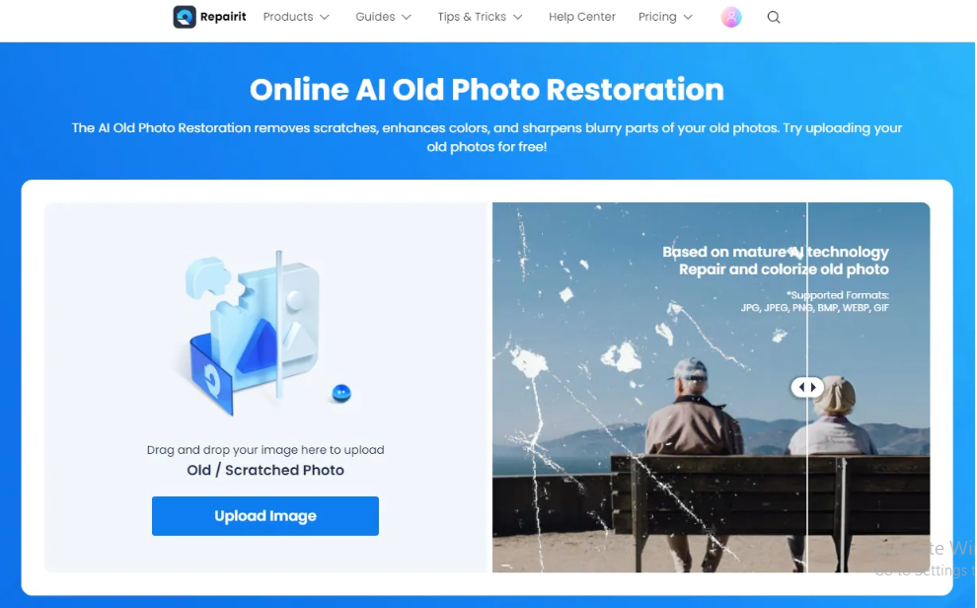
Step 2: Select the photo you want to restore from the window that opens. Now, click on ‘Open’. The image will be uploaded.
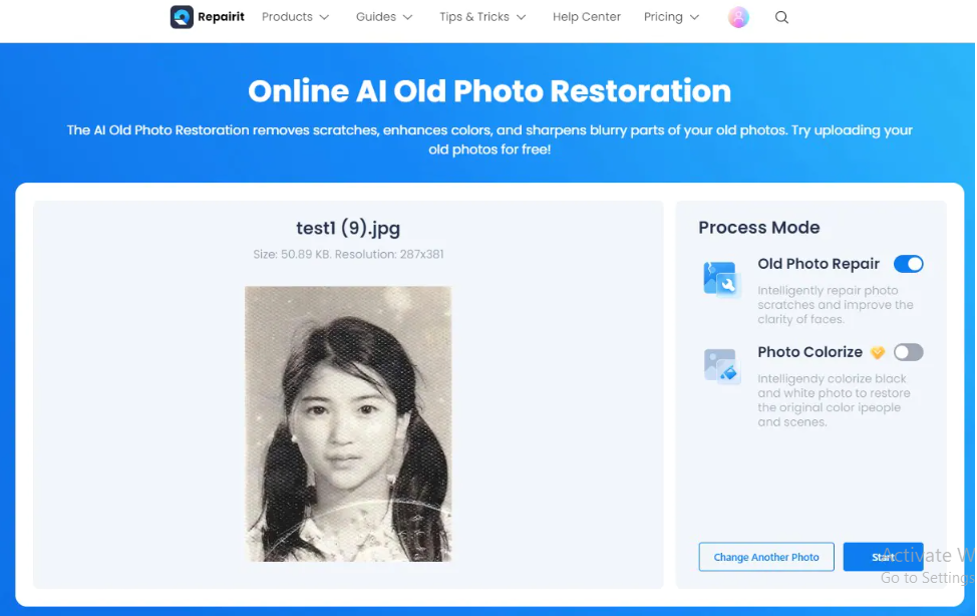
Step 3: Click on the ‘Start’ button to start the restoration process. It will take a few minutes to restore the image.
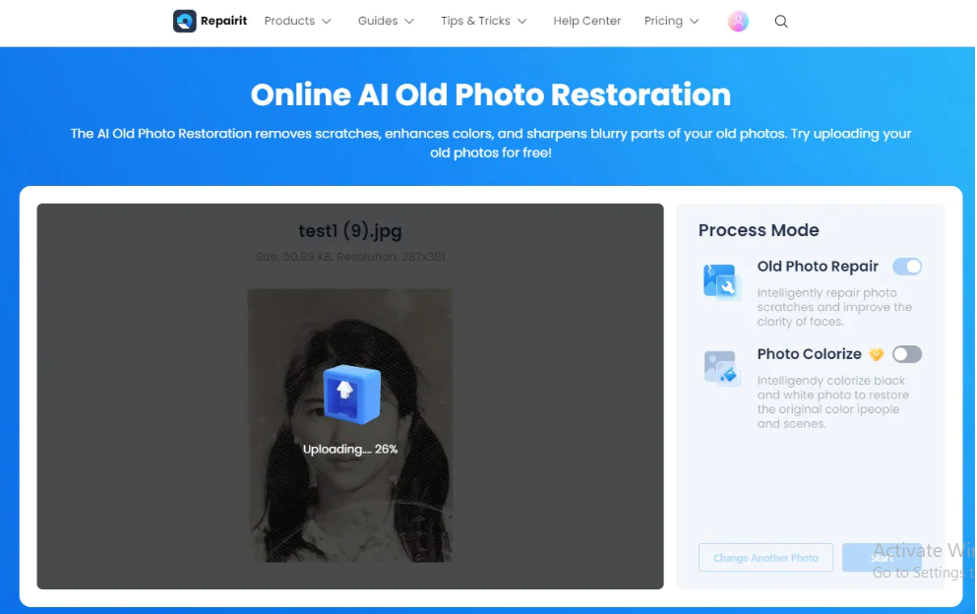
Step 4: Once the image is processed successfully, you can check different versions of the final result on the left. You can select one that is perfect for you. Now, you can download the image.
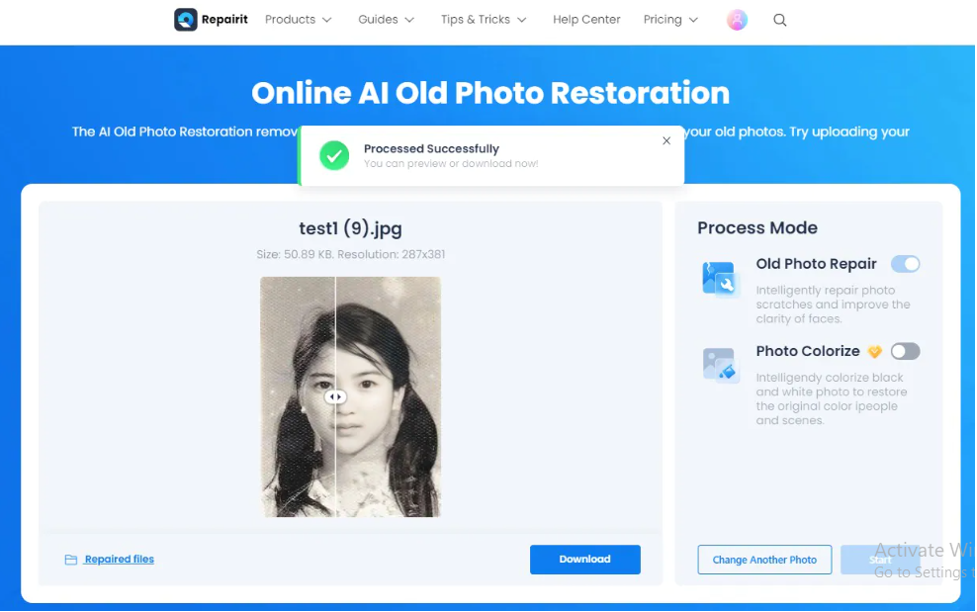
Part 4: Closing Words
Old photos tend to lose their color and can get scratched or blurry due to the action of heat and dust. Online photos are also vulnerable to malware attacks or system breakdowns. Now, you do not need to worry about these issues, as AI tools can help restore the image to its original state. The advanced techniques also brighten the photos and refine the details. To get the best image output, you can use Wondershare Repairit. It is one of the best AI tools for picture repair and restoration.


