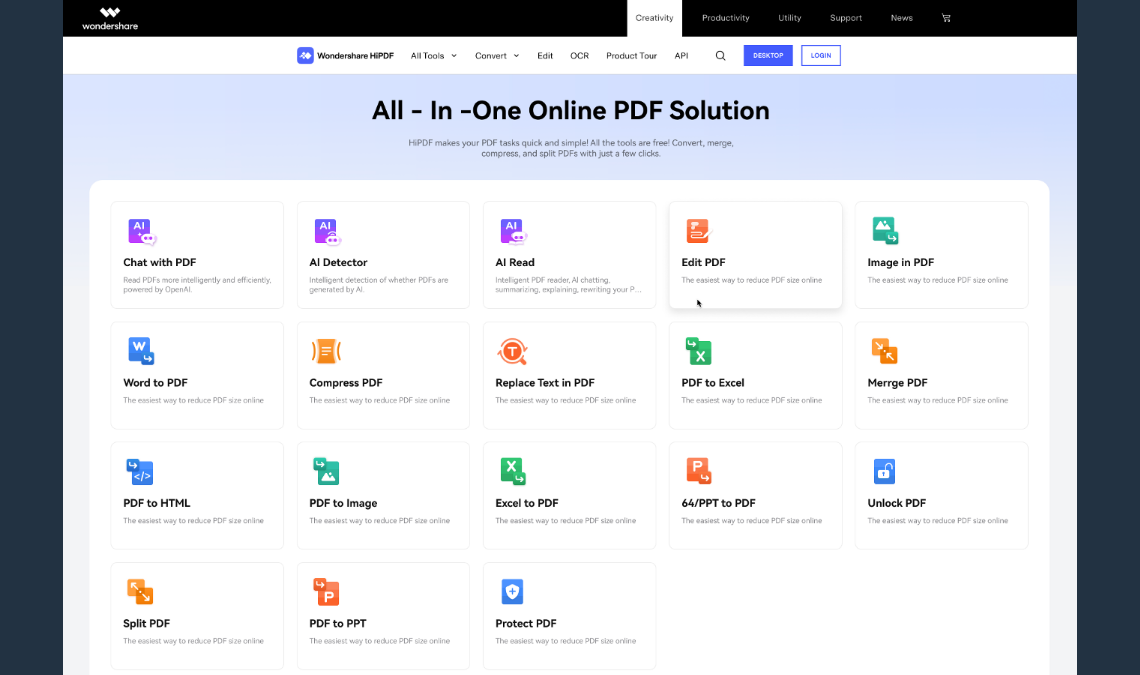
A reliable PDF editor is essential for efficient document management in today’s digital landscape. Wondershare HiPDF stands out as one of the best free PDF editors, offering a comprehensive suite of features, including advanced AI capabilities. This article will explore how HiPDF’s AI features and ability to convert PDF documents to and from any Microsoft Office format and images can enhance your document management experience.
Introduction to Wondershare HiPDF
Wondershare HiPDF is a versatile online PDF that can manage PDF documents. What sets HiPDF apart is its advanced AI features that bring a new level of efficiency and intelligence to PDF editing.
AI Features: Enhancing Your PDF Experience
Wondershare HiPDF’s AI features are designed to make PDF management more innovative and efficient. Here are some key AI functionalities:
- AI Read: This feature intelligently analyzes PDFs, summarizes content, rewrites text, explains complex sections, and allows users to ask questions for a deeper understanding of the document.
- AI Detector: The AI Detector meticulously checks and detects AI-generated text, ensuring its authenticity and originality. This is particularly useful for academic and professional settings where content integrity is crucial.
- Chat with PDF: This revolutionary feature enables users to interact with PDF documents through a conversational interface. Users can ask questions about the content, receive summaries, and extract key information effortlessly.
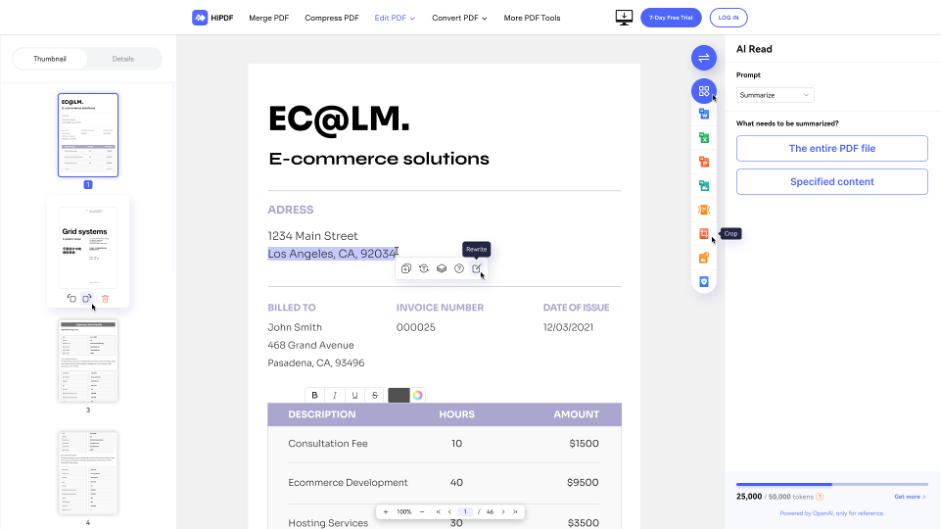
Converting PDF Documents
Wondershare HiPDF offers robust conversion capabilities, allowing users to convert PDF documents to and from any Microsoft Office format, including Word, Excel, and PowerPoint. Additionally, it supports conversion to and from various image formats, such as JPG and PNG.
- PDF to Word: Convert your PDF documents into editable Word files, making updating and modifying text easier.
- PDF to Excel: Extract data from PDFs into Excel spreadsheets, perfect for managing financial documents and data analysis.
- PDF to PowerPoint: Transform your PDF documents into PowerPoint presentations, which are ideal for creating slideshows and reports.
- Image to PDF: Combine multiple photos into a single PDF document for easy sharing and storage.
Image Tools: Comprehensive Image Management
In addition to its robust PDF features, Wondershare HiPDF offers a suite of image editing tools, making it a one-stop solution for managing visual content.
- Compress Image: This tool reduces the file size of images without compromising quality, perfect for saving storage space and speeding up file sharing.
- Crop Image: Easily remove unwanted parts of an image to focus on the essential content.
- Image Converter: Convert images between different formats (e.g., JPG, PNG, TIFF), providing flexibility in how images are used and shared.
- Resize Image: Adjust the dimensions of images to fit specific requirements, ensuring that visuals are optimized for various applications.
Applications of AI Read
AI Read offers various applications for both students and professionals:
- Academic Research: Students can use AI Read to analyze and summarize research papers, making it easier to extract key points and understand complex concepts.
- Business Reports: Professionals can convert PDF reports into editable Word documents for efficient updates and modifications. The AI Detector ensures the originality and credibility of all content.
- Presentations: PDF documents can be transformed into engaging PowerPoint presentations, which are ideal for creating dynamic slideshows for meetings and lectures.
- Data Analysis: AI Read enables the extraction of data from PDF documents into Excel spreadsheets, streamlining financial analysis and data management.
Conclusion
Wondershare HiPDF is undoubtedly one of the best free PDF editors available. It offers powerful and rich features that meet the needs of students, professionals, and businesses. With its advanced AI capabilities and robust conversion tools, it provides a powerful solution for managing and editing PDF documents. Whether you need to summarize research papers, convert business reports, or interact with PDFs through a conversational interface, HiPDF has you covered.
For additional details on PDF editing, be sure to explore Wondershare PDFelement, which offers even more comprehensive features tailored for professional use.


